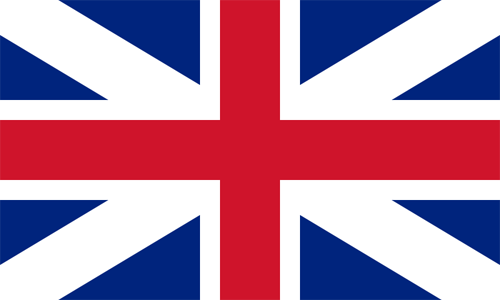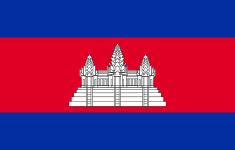User guide
Step 1.
1. Input phone number into box
2. Input Captcha to box
3. Click "Search"
Step 2.
1. Check OTP verification code from your phone number with 5 digits
Step 3.
1. Input OTP verification code to box
2. Click "Confirm"
Note: OTP verification code just exists for a minute, you can click "Resend" to receive again new OTP
Step 4.
1. System will show your subscriber information
2. Click "Edit" to update again your subscriber information
Step 5.
1. Select ID type that you want to use for your subscriber
2. Upload front side of your ID
3. System auto reads information on ID and input to text boxes
4. Upload back side of your ID and your portrait picture
5. Input more information at remain null text boxes
6. Click "I have read and agree to the Terms and Conditions"
7. Click "Save" to complete your update
Note:
(*) is requirement text box
In case system read wrong information from your ID, you can click "Edit" to modify again before click "Save". For this case, it will take up to one working day to confirm your update result